
Comparative test of Open Source OCR API tools in 2026: integration difficulty, JSON output quality, self-hosting and real-world benchmark.
Comparatives
Use LLMs and OCR technology to turn any document into structured data. Customizable, fast and reliable.
20 free credits
No credit card required
GDPR-compliant and SOC 2-certified




Over 10,000 users from leading companies rely on Koncile
Features
Join 100+ clients who are streamlining their document management.
And customize it to perfectly match your data extraction needs.

Create your extraction templates, test on a first document, and scale up with ease!

Secure. Reliable. OCR you can trust.



.webp)

Comparative test of Open Source OCR API tools in 2026: integration difficulty, JSON output quality, self-hosting and real-world benchmark.
Comparatives

Yann LeCun’s vision for the future of AI, beyond LLMs and AGI.
Comparatives
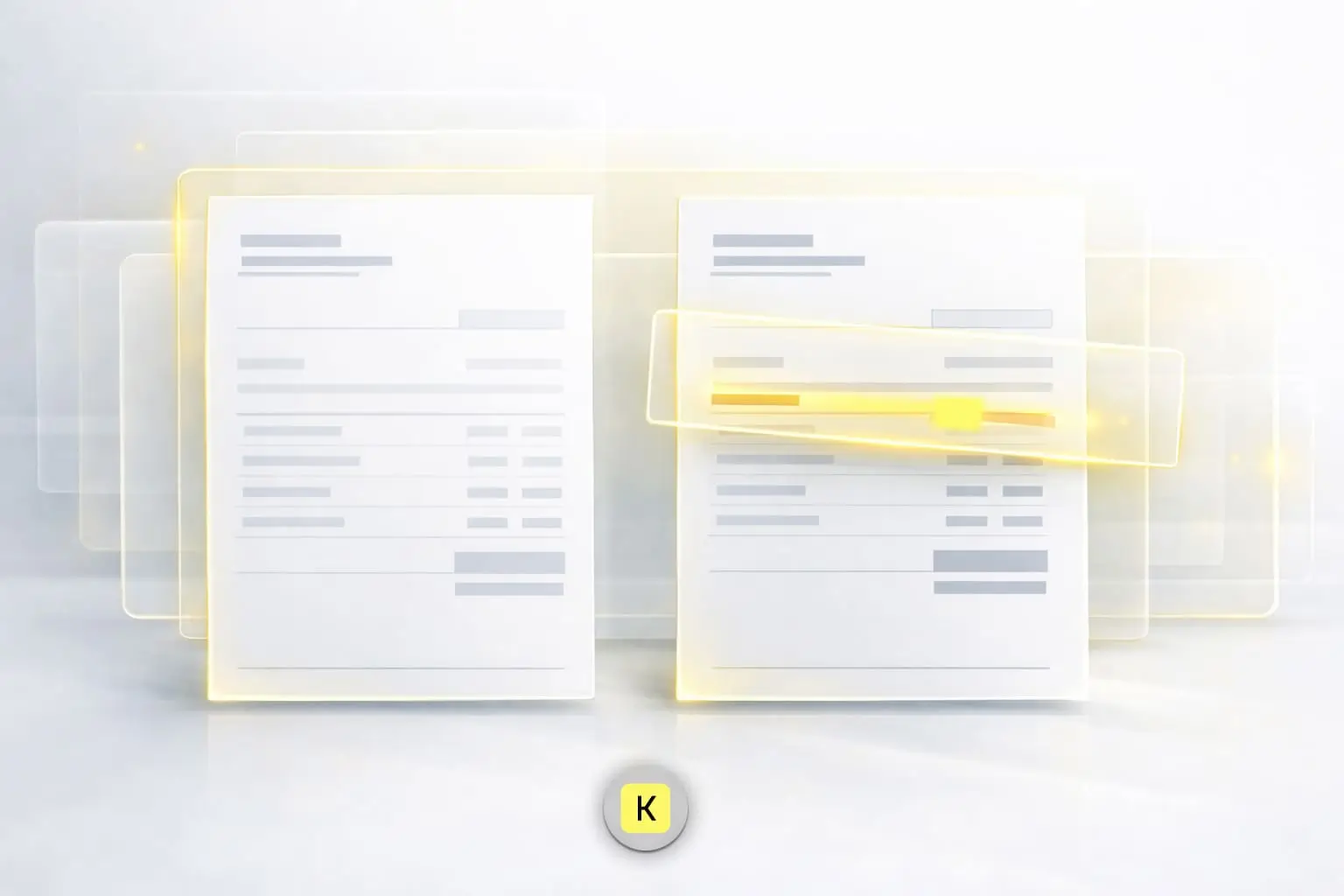
How invoice fraud works, the most common red flags, and why basic controls are no longer enough.
Feature
Need further assistance? Contact us at contact@koncile.ai, check out our documentation or book a demo.
OCR (Optical Character Recognition) is a technology that allows different types of documents, such as scanned images, PDF files, or photos of text, to be converted into editable and searchable text data. In other words, OCR transforms an image containing text into a text file that you can edit.
This technology works by analyzing the image of a text, identifying individual characters and their layout, and then converting them into editable text. An OCR software typically uses artificial intelligence and machine learning algorithms to improve recognition accuracy.
"Traditional" OCR software simply transcribes raw text. However, advanced solutions like Koncile OCR go beyond simple transcription. They do not merely convert all the text in a document into data. Thanks to AI integration, particularly LLMs (large language models), these tools can identify and extract the specific data the user is looking for.
For example, in an invoice, Koncile can automatically find and extract the total amount, supplier name, date, line item details (products, quantities, unit prices), VAT numbers, and much more. Koncile understands the document and extracts relevant information in a structured way, ready to be used in other systems (accounting, ERP, etc.). This is known as intelligent data extraction.
Koncile is a French startup reinventing the management of unstructured documents in businesses. Our AI-powered SaaS solution automates data extraction from all types of documents. We combine a cutting-edge OCR engine (Optical Character Recognition) with LLMs (large language models) to transform raw, often unusable data into structured, ready-to-use information.
The Koncile tool is, above all, a simple interface accessible to everyone, allowing users to define the fields to capture in their documents. Once you have selected your fields, you can integrate the extracted data into your systems using our API / SDK.
The data extraction process with Koncile can be broken down into 3 steps:
In summary: Koncile cleans the image, reads the text and understands the structure, then comprehends the meaning to find the relevant information the user is seeking.
An OCR (Optical Character Recognition) solution transforms the way businesses can utilize scanned documents, PDFs, or images. It allows businesses to make use of data that would often be lost. The main benefits are:
Thanks to LLMs, Koncile goes beyond traditional OCR by understanding the content of documents, enabling intelligent extraction and easy integration with your existing tools.
An OCR software, especially an advanced solution like Koncile, can process a wide variety of documents. You can start from our library with all our document templates. Some of the most popular templates include OCR for invoices, OCR for identity documents, and OCR for bank statements. Here's a list of documents that can be processed by OCR:
Common professional documents:
Handwritten documents:
Other types of documents:
Koncile has a state-of-the-art OCR engine, optimized by machine learning. This engine is specifically trained to convert images into text with maximum accuracy, even when faced with documents of varying quality, unusual fonts, or complex layouts. It doesn't just read characters; it also analyzes the structure of the document (tables, columns) to faithfully reproduce the content.
Thanks to the integration of LLMs (large language models), the Koncile tool can overcome the traditional shortcomings of OCR engines when translating images into text. These AI models understand the context, allowing them to confirm or even infer certain information, even when a character is difficult to read or ambiguous. By relying on the overall meaning of the sentence or document, the LLMs surpass the limitations of a traditional OCR.
Yes, Koncile’s OCR handwriting capabilities allow it to accurately read handwritten content by combining advanced AI with large language models (LLMs). This makes it especially effective for extracting data from prescriptions, signatures, handwritten notes, as well as tables and forms filled out by hand. Each recognition is accompanied by a confidence score to indicate reliability, as handwriting is inherently more variable than printed text.
Koncile's OCR automates accounting tasks, including automatic categorization and reconciliation, by transforming a manual process into an efficient digital workflow:
In short, Koncile automates the collection, extraction, structuring, integration, categorization, and reconciliation of accounting data, freeing up time for higher-value tasks.
The Koncile OCR solution enables automated processing of key documents in transport and logistics:
Thanks to AI, Koncile can extract information regardless of the document's format.
Integrating a tool like Koncile into your existing systems is mainly done through:
Koncile adapts to all sizes of businesses, from freelancers to multinationals, with two types of plans:
Koncile offers a scalable solution, adapted to your budget and your growth.
Your data is secured with Koncile through a "security by design" approach:
Koncile is primarily an invoice parsing tool, but it uses techniques that can resemble scraping in certain situations. It's important to understand the difference:
The processing time for a document by Koncile's OCR is generally very fast (1 to 2 seconds), but it can vary depending on:
On average:
Koncile's OCR handles multilingual and international documents:
Yes, Koncile accurately handles tables and lists, even complex ones, thanks to advanced OCR with robust table detection. It identifies rows, columns, and cells, and uses AI (LLMs) to understand context, manage merged cells, and extract data in a structured, meaningful way. By combining OCR and LLMs, Koncile ensures reliable parsing of visually complex tables.
Yes, Koncile offers advanced customization for data extraction, allowing you to tailor it precisely to your needs. Through an intuitive interface, you can easily define the information to be extracted without requiring technical skills. It’s possible to create custom fields, such as "Contract Number," "Customer Reference," or "Due Date," and assign each one a specific data type (text, number, date, amount, email address, etc.). This helps optimize extraction and ensure data validity. Additionally, you can guide the algorithm with extraction rules, such as specifying that the VAT number is always near a certain keyword.
Yes, Koncile allows you to train the platform to recognize document types specific to your business. You can define the key fields to extract based on each document type, ensuring precise and tailored extraction to meet your needs. Each document can have a different extraction model, optimizing the retrieval of relevant data without requiring complex configuration.
Koncile has a confidence score system that allows you to assess the reliability of the extracted data. This score takes into account several factors, including the readability of the text on the document, the complexity of the query, and the volume of data to process. For example, when a document contains a large amount of information, the extraction quality may be affected. The algorithm analyzes both visual aspects (image quality, text clarity) and semantic aspects (content coherence, contextual recognition) to produce a combined confidence score, helping you identify the most reliable data.
Data protection and security are Koncile's priorities. In line with our Security and Privacy Policy, all processing is carried out on ISO 27001-certified servers based in France. For Enterprise plans, deployment on a private cloud is available. Contact us to learn more.
Koncile offers three plans, including enterprise options for handling large data volumes. Check out our pricing on the dedicated page in our documentation.
In each extraction template, you’ll find:
• General fields: These are pieces of information that appear only once per document (e.g., an invoice number or date).
• Repeated fields: These are elements that appear multiple times within a document, such as item descriptions or prices in each line of a quote. Use repeated fields to extract tables and structured data from your documents.
Of course! Start by exploring our library of pre-built templates, covering a wide range of industries. If you don’t find one that fits your needs, you can easily create your own custom model.
Koncile allows you to import PDF files and all common image formats, including PNG and JPEG.
Absolutely! Koncile’s OCR extraction service offers fully customizable fields. Our pre-built models are just a starting point—you can modify and add your own fields to meet your specific needs.