Reliable and customizable AI-powered OCR software for all your quotes
Koncile’s AI OCR, a solution to extract and verify data from quotes, powered by AI, is finally reliable, customizable, and available via API.
20 free credits
No credit card
SOC 2-certified


Over 10,000 users from leading companies rely on Koncile
The OCR that captures detailed line items from quotes
Automatically capture, organize, and verify each piece of data extracted from quotes with our intelligent AI recognition OCR software.
Export essential information in your preferred format (XLS, XLSX, CSV, or JSON) and connect structured data to your systems via our API.
.webp)

Pierre Laprée
Founder & CPO at SpendHQ
Koncile automates the intelligent extraction of contractual data. Despite the complexity of our clients’ contracts, the tool ensures quality and speed, saving us valuable time.
Full quote data extraction with our dedicated OCR solution
Koncile’s OCR quote data extraction model is designed to capture key elements from quotes, particularly line-by-line thanks to table detection addressing the needs of accounting, finance, and purchasing departments.
Through our intuitive interface, you can adjust, complete, or specify the data to extract according to your requirements.
Name | Type | Example | Guideline | |
|---|---|---|---|---|
Validité | Text | Oui | Vérifie que le RIB est bien constitué des éléments suivants : | |
Why choose Koncile OCR for your quotes ?

The precision your procurement processes need
With a success rate of over 99%, our OCR engine offers exceptional precision on the essential fields of invoices and purchase documents.
Each piece of information is captured reliably, whether it is amounts, dates or logistical references.
Thanks to our integrated anomaly detection system, you identify errors or inconsistencies in advance, for automated quality control and faster decision-making.

Multilingual recognition of purchase documents
Our OCR engine, enriched by advanced language models (LLM), recognizes alphabets and languages from around the world with high accuracy.
Chinese, Arabic, Cyrillic, Japanese... regardless of the format or language of the document, Koncile identifies the key fields and allows you to translate them automatically.
Digitize, extract, and centralize your data with ease, even in a complex multi-lingual environment.

Integrated with your tools for procurement automation
Koncile integrates perfectly into your digital ecosystem: connection via API, automatic import from your emails or direct synchronization with your ERP.
Easily import documents, trigger automated extractions, and retrieve structured data where you need it.
Whether you use Excel, Outlook, SAP or another business tool, Koncile adapts to your workflow to simplify document management and maximize your productivity gains.

Try next-generation data extraction
Start with a ready-to-use quotation template, test on a document and scale
Créez vos modèles d’extraction, testez sur un premier document et passez à l’échelle !
An OCR solution designed to extract your quotes
Table recognition software for quotes
Sophisticated table detection algorithm for all types of quotes
Accurate OCR for detailed line-by-line reading
Collect and analyze codes, descriptions, unit prices, and quantities present line-by-line in your quotes
Automatic analysis of all types of formats
Automatically convert all your quotes (paper, PDF, Excel) into usable data
Quote data extraction for API
Create a complete database integrated into an application accessible via API
Beyond OCR: verification and validation of extracted data
Are unit prices consistent with those negotiated? What savings can be made by choosing a different quote? What is the total amount of spending over a given period? Automate your quote management with advanced OCR
The OCR API to automate quotes management
status
string
Document status, which can be DONE, DUPLICATE, or IN PROGRESS.
document_id
integar
Unique number assigned to each invoice
general_fields
objects
General fields that appear only once in each extracted document. Returned in the format: {field name: extracted value}
line_fields
objects
Repeated fields extracted in bulk for each line or table. Returned in the format: {field name: extracted value}
status
string
Statut du document qui peut être DONE, DUPLICATE, IN PROGRESS.
document_id
integer
Numéro unique attribué pour chaque document
general_fields
objects
Champs généraux apparaissant une seule fois dans chaque document extrait. Retour au format : {nom du champ: valeur extraite}
line_fields
objects
Champs répétés extraits en bloc pour chaque ligne ou chaque tableau. Retour au format : {nom du champ: valeur extraite}
Request
curl api.koncile.ai/tasks/{task_id}/ \
-H "Content-Type: application/json" \
-H "Authorization: Bearer $API_KEY"
response = requests.get(f"{api_url}/tasks/{task_id}/",
headers={"accept": "application/json", "Authorization":{"Bearer{api_key}"})Response
{
"status": DONE | DUPLICATE | IN PROGRESS | FAILED,
"document_id": ID,
"document_name": "name",
"status_message": "",
"General_fields":
{
"Date" : {"value": "05/08/2022", "confidence_score": 0.99},
"Price" : {"value": "$23", "confidence_score": 0.98}
}
,
"Line_fields":
{
"Date" : [{"value": "05/08", "confidence_score": 0.97}, {"value" : "05/08", "confidence_score": 0.98}, ],
"Price" : [{"value": "$23", "confidence_score": 0.98}, {"value": "$12", "confidence_score": 0.97}],
}
}An AI OCR designed for security
No training on your data
Fully encrypted software
Secure storage of extracted data
RGPD compliant
Discover all the documents you can automate

Procurement
Product name, reference, category, price, stock, stock, description, visuals: extracted by AI, ready to integrate your digital catalog.
Any question?
Contact us at contact@koncile.ai, check out our documentation, or book a demo.
How does OCR work to extract data from a quote?
OCR (Optical Character Recognition) uses advanced computer vision algorithms to analyze images of quotes and identify characters.
In addition to this technology, we also integrate natural language processing (NLP) technology, which helps to better understand the context of the extracted data.
This allows for more accurate extraction of important information such as quote numbers, dates, item amounts, totals, and other elements, even in complex quotes.
What format should I upload my quote in?
You can upload your quotes in PDF, PNG, or JPEG format. These formats are widely supported and allow our OCR system to extract the data efficiently and accurately.
Can the OCR handle quotes in multiple languages?
Yes, Koncile supports multiple languages for quote analysis. Our OCR technology is capable of recognizing and extracting data in different languages, ensuring flexibility for businesses operating internationally.
Can I extract a specific field?
Absolutely! Koncile’s OCR extraction service offers fully customizable fields. Our pre-built models are just a starting point—you can modify and add your own fields to meet your specific needs.
What types of quotes can I analyze with OCR?
Koncile can analyze a wide range of quotes, whether standard or customized.
Our OCR technology is capable of extracting data from simple quotes such as sales quotes, as well as more complex quotes with multiple sections, subtotals, or detailed item descriptions.
Whether you are dealing with quotes from digital or printed formats, Koncile can handle different types of documents efficiently.
How does OCR integrate with my existing tools and software?
The software is accessible via a powerful API, with comprehensive documentation available. Plus, you can upload documents directly into the app and export the extracted data to XLSX, XLS, CSV, or JSON for seamless integration into your workflows.
I need to parse a document that’s very specific to my industry. Can Koncile handle it?
Of course! Start by exploring our library of pre-built templates, covering a wide range of industries. If you don’t find one that fits your needs, you can easily create your own custom model.
What are “General Fields” and “Repeated Fields”?
In each extraction template, you’ll find:
• General fields: These are pieces of information that appear only once per document (e.g., an invoice number or date).
• Repeated fields: These are elements that appear multiple times within a document, such as item descriptions or prices in each line of a quote. Use repeated fields to extract tables and structured data from your documents.
What file formats does Koncile support?
Koncile allows you to import PDF files and all common image formats, including PNG and JPEG.
What is Koncile’s pricing structure?
Koncile offers three plans, including enterprise options for handling large data volumes. Check out our pricing on the dedicated page in our documentation.







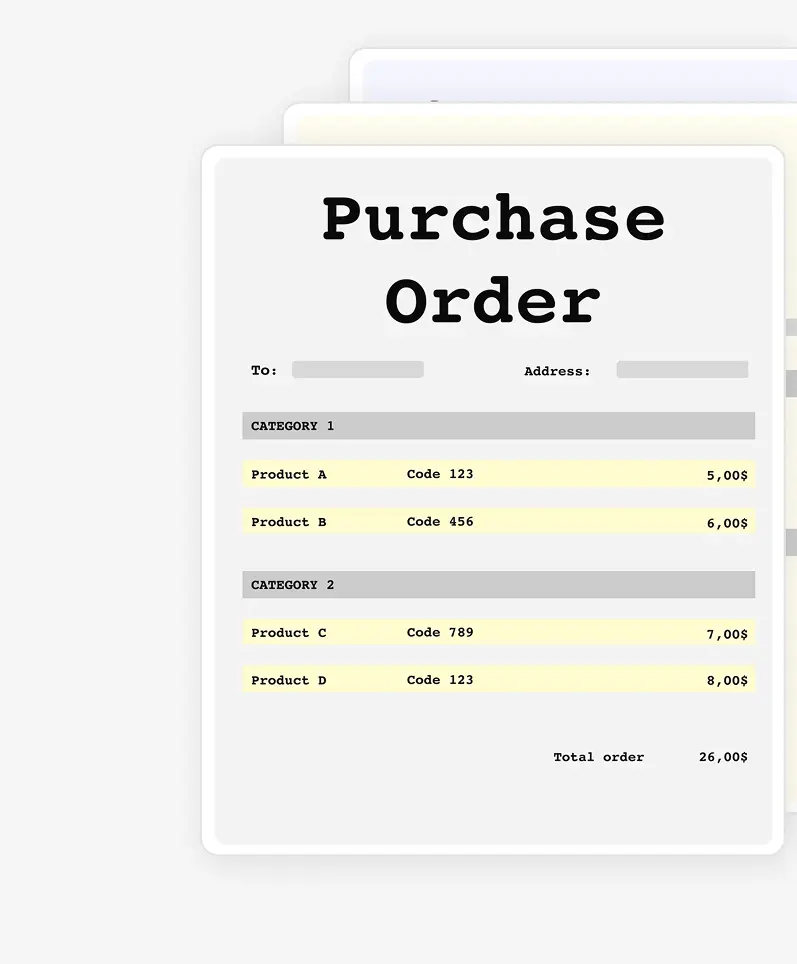

.png)



